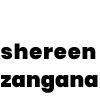ARoS
ARoS is a contemporary art museum which aims to be on the world stage of contemporary art. While the museum offers its visitors memorable experiences once they set foot inside it’s impressive five-story building, we asked ourselves whether visitors’ first interaction with the museum- their visit to the museum’s website- meets the same high standards.
By analysing ARoS’ current web solution through the user experience lens we identify steps that might be taken to give visitors what they are looking for, while creating value for the museum. How strongly does ARoS’ website sell the experiences they provide? Does it appeal to its visitors? Does it reflect the museum’s identity? What is really needed there? What might we remove? What does the site make appealing? What mistakes can it avoid?
This project was a collaboration between myself, Florine Hofmann, ARoS, and Business Academy Aarhus.
Client
ARoS - EAAA
Project Date
2018
Category
Honeycomb Model · Information Architecture · Site map · User Journeys · UX
User Backed Decisions: Creating Value with the the Honeycomb Model
For this project, I explore how I might improve the ARoS website to provide more meaningful and relevant experiences to users. Morville’s Honeycomb Model provides a frame of reference to analyse ARoS’ solution. Is it putting users first? Is it usable? Is it valuable?
This model is great for illustrating different facets of user experience, allowing us to advance the conversation beyond usability through a modular approach.

Designing for Findability
How might we improve how easily users find relevant content? How is the current navigation of the website performing? What are some of the conventions other art museums follow?
Designing for Accessibility
Is our product usable by regular and disabled users alike? How might a screen reader interpret this website?
Designing for Usefulness
Does our digital product assist users in solving the right problems? Does it take ito consideration their goals? What might their ideal journey look like?
Designing for Value
The heart of the honeycomb: creating a valuable product. Does the solution balance both the museum’s and users’ goals?
Designing for Findability
Creating a findable solution means designing navigable sites and locatable information so users can find what they are looking for.
1
Usability
Testing
Through 20-minute usability tests with five people of varying age and gender, we found that 100% of usability participants had difficulty locating current exhibitions on the current website. This was caused both by unclear labeling (such as internal jargon like ‘ARoS30’) and nested information in second or third level menus.
2
Information Architecture
With three navigations and a large selection of categories at every level, ARoS has nearly double the navigation items compared to other leading art museums. We looked for content patterns and regrouped information, which helped cut down the navigation to two levels.
3
Naming
Conventions
Where are users most likely to look for exhibit information? What language is clearest to the user? We explored how other leading museums label and group information in their navigations and looked for patterns that would be intuitive and familiar to users.
IA should focus on high-level decisions and information seeking behaviour.
Thanks to our findings, we built an information architecture which incorporates both a top-down structure of navigation elements that focus on high-level decisions (Plan your visit, Join & Support) as well as bottom-up labels that consider the information seeking behaviour of our users (Visitors, Exhibitions & Events).


Designing for Accessibility
Using web accessibility evaluation tools like WAVE conduct accessibility audit can help evaluate sites for accessibility errors and alerts within the browser. The two biggest culprits: empty links and missing alt text for images on the page.

Designing for Usefulness
Goal-directed personas and the structuring of a sitemap based directly on user journeys creates a solution which aims to solve the right problems.
Museum visitors want practical information, to know why they should visit and to understand how they will feel once they are there.
Empathising with visitors by asking ourservles what they are likely to be looking for on a museum website places usefulness at the heart of the design.
Designing for Value
We iterated different versions of the navigation, testing our ideas with ARoS’ head of communications throughout. The result of this bring us closer to meeting the needs of both museum-goers and museum stakeholders.
The global navigation appeals to users looking for quick information about their visit to the museum, while the seconday menu helps highlight ARoS as both a cultural and commercial space.